
- Organized & Functional Websites
- Custom Website Designs
- Superior-Quality Website Hosting
- Website Updates & Maintenance
- Website Optimization / SEO
- Custom Product Design & Printing
- Photo & Document Scanning
- DELL™ Computer & Server sales
- IT Systems Security & Administration
|
Differences in Email SetUp - POP3 vs. IMAPPOP3 allows you to download copies of the email messages in your email account to a computer. POP is an abbreviation for "Post Office Protocol". When setting up your email account using POP3, you can set it up to either delete the emails from the server (upon download), or you can set it up to keep a copy of the original emails on the server (as a backup). Usually, POP3 is used during email setup when only one person will access the email messages in this account. And, it is best when being accessed by only one computer because any changes you make to the emails will not be seen by anyone else checking the emails (because the change is happening on the local computer that downloaded the message and the changes are not actually on the server copy of the email message). IMAP4 lets you access emails as they are on the hosting server. IMAP is an abbreviation for "Internet Message Access Protocol". When setting up your email account using IMAP4, you will be accessing your email account directly on the server (while you are online) and anyone else who accesses this email account will see any changes that have occured (such as deleting, replying, moving, or forwarding emails), regardless of which computer they check the email messages from. Because of this, IMAP is often used during email setup when more than one person will be accessing the email messages in this account and when any changes made will need to be seen by everyone (not just on one specific local computer). This, also, allows for multiple users to access the account all at the same time using different devices. Ways to Access Your EmailEmail Software Programs, sometimes called "Email Clients" or "Pop Clients", are required to connect to your email account using either POP or IMAP. These email software programs make it easy to launch your email account directly from your desktop. They give you fast access to all of your emails and have more advanced tools (or features) that webmail does not have. There are many email programs to choose from but some of the most widely used email programs are MIcrosoft Outlook Express and Apple's Mac Mail. Webmail is another way to access your email account and it only requires a browser window to access your emails (such as: Internet Explorer, Mozilla Firefox, Safari, Chrome, etc.). The ease of use (or speed) depends on which web browser is being used as slower browsers can take a bit longer to load. Often times, there is a limited view and you may only be able to view one email message at a time. Many people either love or hate using webmail due to it's simplistic nature and lack of features.
|
Websites, Designs, Web Hosting & More ... Call (319) 334-7139Custom Website Design by Tammy Hunter. All Rights Reserved. |